A couple of well written books on the topic of Powershell that I think is well worth the time:
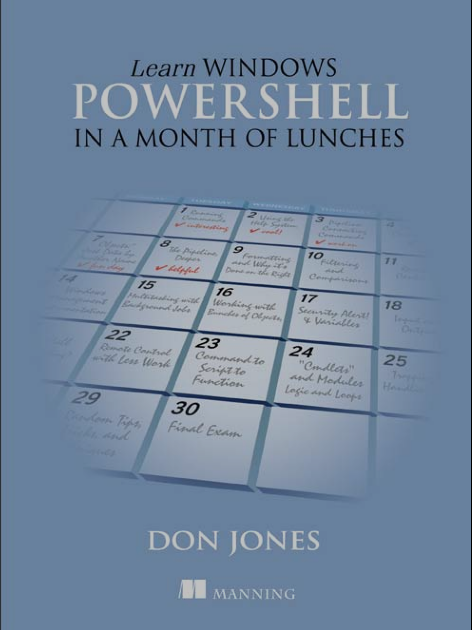
This book is great, early on it starts out by telling you the harsh truth: RTFM!
The help system: how you discover commands Bear with me for a minute while I climb up on a soapbox and preach to you. We work in an industry that doesn’t place a lot of emphasis on reading, although we do have an acronym, RTFM, that we cleverly pass along to users when we wish they would “read the friendly manual.” Most administrators tend to dive right in, relying on things like tooltips, context menus, and so forth— those GUI discoverability tools— to figure out how to do something. I know that’s how I often work, and I imagine you do the same thing. Let me be clear about one thing: If you aren’t willing to read PowerShell’s help files, you won’t be effective with PowerShell. You won’t learn how to use it, you won’t learn how to administer products like Windows and Exchange with it, and you might as well stick with the GUI. That’s about as clear as I can be. It’s a very blunt statement, I know, but it’s absolutely true. Imagine trying to figure out Active Directory Users and Computers, or any other administrative console, without the help of tooltips, menus, and context menus! (……………………..)
If you need to perform a task and don’t know what command to use, the help system is how you’ll find that command. Not Google or Bing, but the help system.

This book is very good too, it’s more oriented on specific automation tasks for IT admins.
No matter which book on an IT technical subject you choose to read I highly suggest buying it as an Ebook and reading it on Kindle, side by side you Powershell console. This way you can easily test things, take notes, and follow alongside. Besides you have it available at all times on all your devices.


